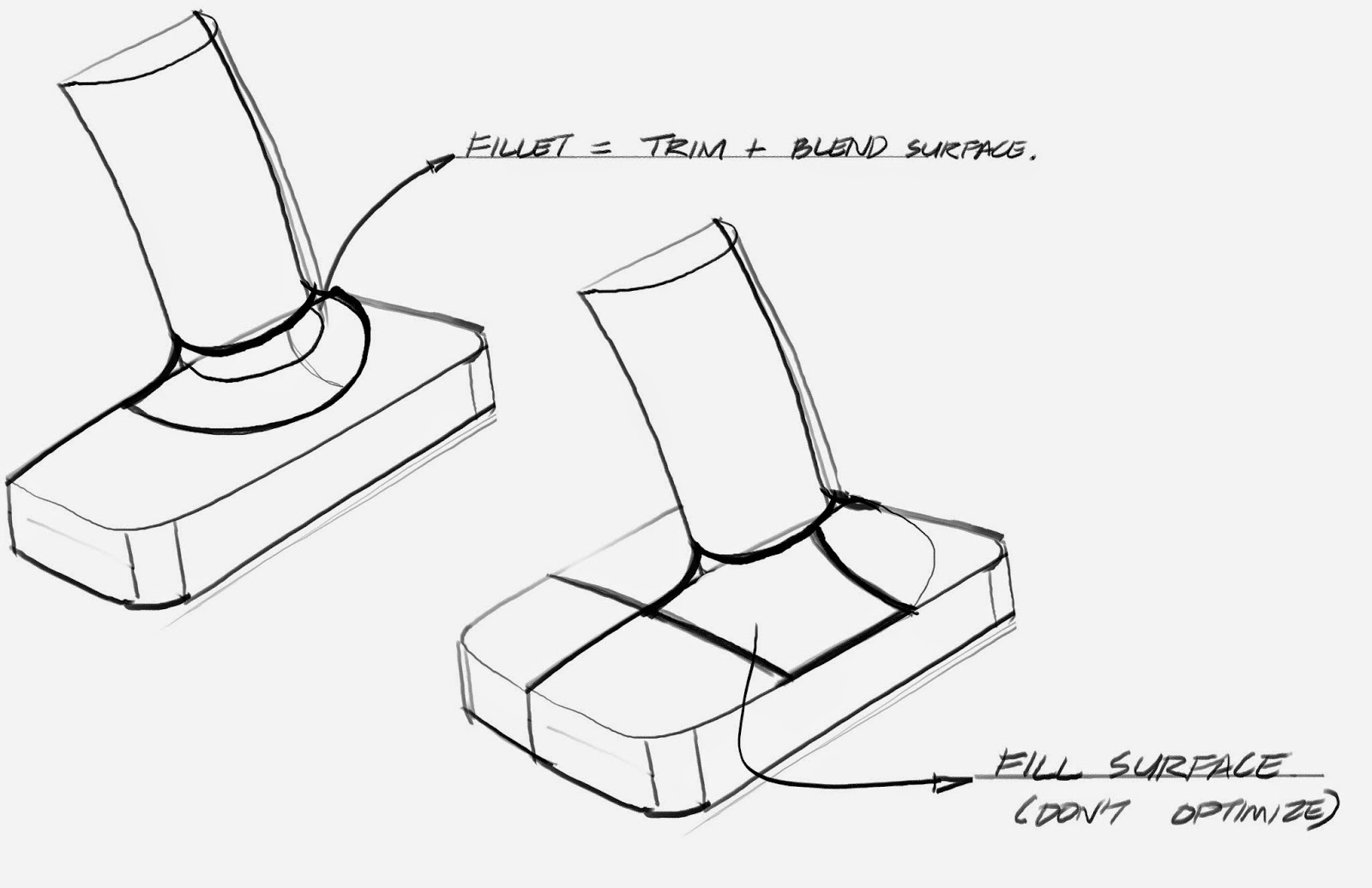
In many instances you can fillet and trim surfaces together. Sometimes you want a more gradual transition to the edge and lofts and surface fills are more handy
You might be tempted to capture too much detail in one surface feature as on the right. Try to have your surface patched together with simply curved surfaces that only have one inflection per patch.
That might look messy but it is much easier to control, and should create an overall lighter model
Sweep surfaces that have a consistent section or shape.




2 comments:
Hi parel, been a reader of your blog since uni year :)
I have a few question regarding cad:
i notice that you use sw to produce final design cad, how acceptable is the surface quality? or do you combine it with other surface program?
thanks
Great question- Surface quality in any program depends on the meticulousness of the surface designer. Solidworks can deliver very high quality surfaces- but as their developers say- if you want planes, trains or automobiles you upgrade to Catia. That said it is good for most products that you would design. I would say it is on par or better than stock Creo and stock Unigraphics for most surfacing needs.
Post a Comment