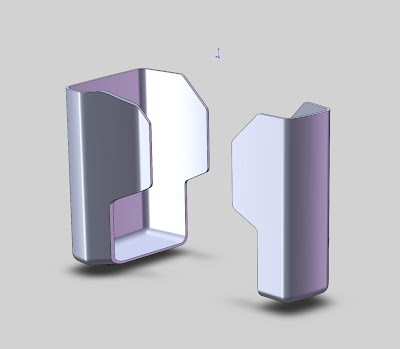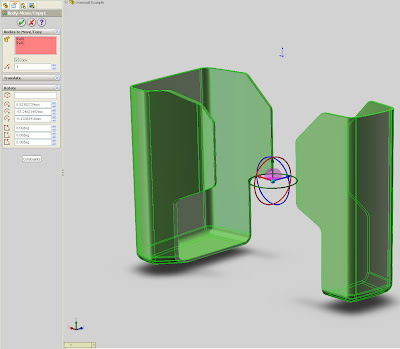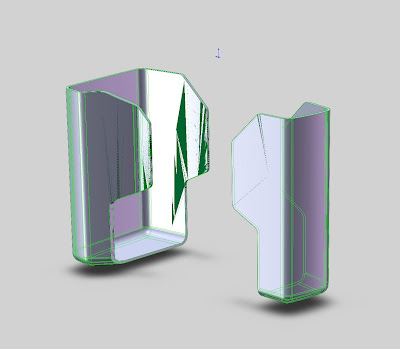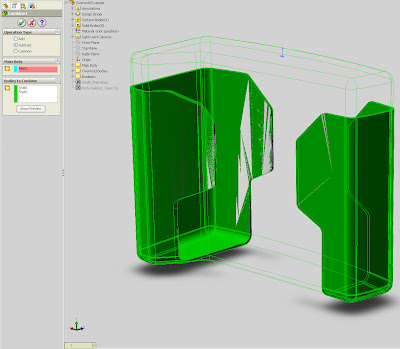This is the body after the combine operation. The overmold bodies are subtracted from the main volume.
Note that this command consumes the overmold bodies that were used in the Combine feature.

Use the move face command to create the reveal line between the overmold and the orange plastic. This reveal line prevents the formation of flash and covers over any slight misalignment. They also serve to outline the overmold area graphically.

Show the copied overmold bodies. Nice!

Note that the shell of the main body now maintains uniform wall thickness. This prevents part warpage.