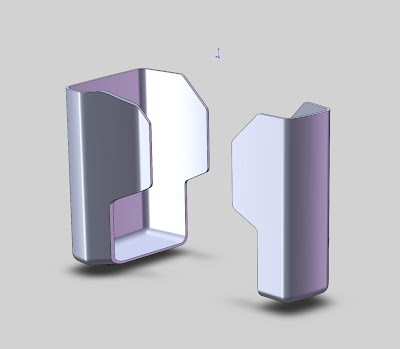
Shell the second overmold body.
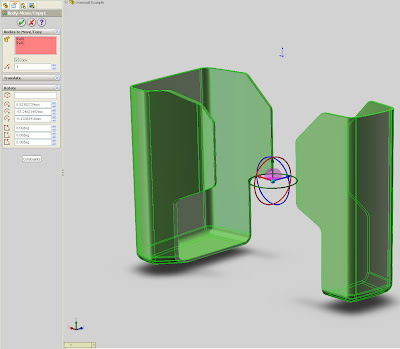
Make a copy of both bodies with the Move/Copy feature.
Dont specify any movement or rotation. Just check Copy
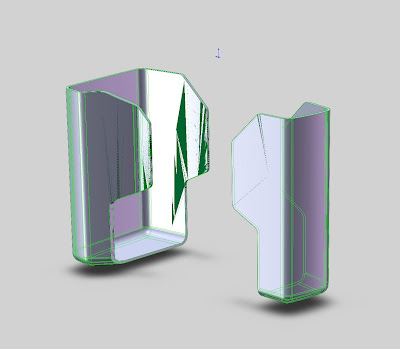
This is what it should like when you pick any of those copies.
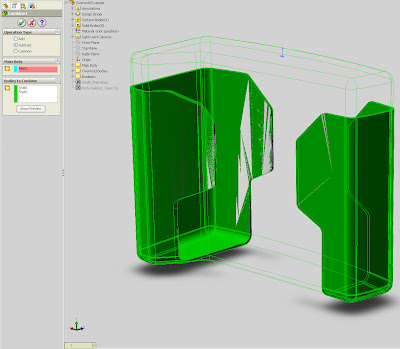
Now use the Combine feature to subtract (yeah-real intuitive isnt it?) the overmold bodies from the main body.


No comments:
Post a Comment