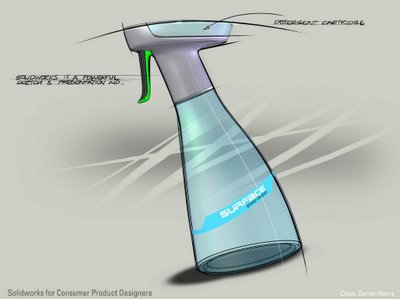
The brief was to design a software demonstration that was exciting yet plausible. Plastic parts designers form a large bulk of ID users so we looked at simple demonstrations of core functionality with sexy models and concepts

The background in Solidworks can actually be set to any jpg you want. This makes for some really great overlay possibilities with transparent parts and their screen-shots
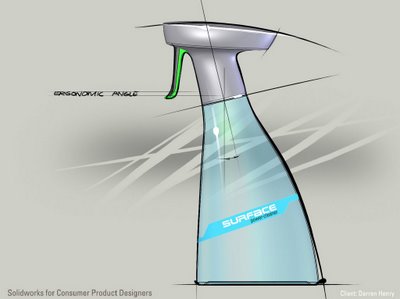
The spray bottle design itself has an ergonomic handle angle, and a streamlined profile. This demo showed off some of the draft capabilities and the freeform features in Solidworks

I was really happy with how this project turned out even though it was not picked for the VARs to demonstrate with.


5 comments:
Great grapics! I am very impressed.
So this is how I understand it let me know if I am off here
1. All these pics were done in SW?
2. The background in SW was changed to the logo you have?
Now for the questions. How did you get the jitter / extension lines? Did you hand draw them in on a print? or did you photoshop them in? I would love to give some of my produts this flare.
Ben Eaide
http://mountain-wave.blogspot.com/
P.S. would you consider doing a video podcast on my blog? I have 1000 regular subscribers that would love your work....
These are a combination of Solidworks and Photoshop
Yes the background is the specified jpg or logo
I manually put in the sketch lines in Painter using a Wacom stylus
Regarding video, I dont currently have the software to do so.
Contace me I can work out the software issue for you
Ben
Ben@Mountain-Wave.ca
And please excuse the spelling I keep forgeting to check before hitting send.....
Post a Comment